YouTube Shorts (and by extension Facebook Shorts and Instagram Reels) are taking the internet world by storm, offering creators a quick and easy way to share content that can get hundreds of thousands or even millions of views! This is one of the biggest hacks to grow online right now.
In this article, we’ll dive into an easy-to-use method to generate over 100 YouTube Shorts in just 10 minutes, completely free of charge. Whether you’re a seasoned content creator or just starting out, this technique will revolutionize your YouTube game.
Research and Choose a Niche
Before diving into the creation process, it’s essential to research and choose a niche for your YouTube Shorts. You can narrow it down to a specific topic or keep it more general to attract a broader audience. Use the power of ChatGPT to brainstorm ideas and gather inspiration. For example, a “Top 5 Countries” channel could be a great starting point.
Analyze the Market
Once you’ve settled on a niche, it’s crucial to analyze the market to gauge its potential. Look for existing channels in your chosen niche and evaluate their performance. Identify gaps in the market that you can fill with your unique content. By finding untapped opportunities, you’ll increase your chances of success and attract an enthusiastic audience.
How to Generate 100+ YouTube Shorts in 10 Minutes
Creating a large number of YouTube Shorts may sound time-consuming, but with the right approach, it can be achieved quickly and efficiently.
To streamline the creation process, leverage the power of automation. Canva, a free and user-friendly tool, comes to the rescue. Here’s how to create shorts in bulk in seven easy steps:
a) Utilize Canva’s “Bulk Create” Feature: Canva offers a powerful feature called “Bulk Create” that allows you to automate the generation of multiple videos at once. To make the most of this feature, start by creating a CSV (Comma-Separated Values) file. In this file, you’ll include the necessary data for your YouTube Shorts, such as questions, keywords, or specific details related to your niche.

b) Populate the CSV File: In the CSV file, create columns for the different elements you want to incorporate into your YouTube Shorts. For example, if you’re running a channel about travel, you might have columns for “Question,” “Country,” and “Fact.” Fill in the CSV file with multiple rows of questions, countries, and facts, ensuring a variety of content to keep your Shorts engaging and diverse.
c) Connect Canva with the Data Source: Once you have the CSV file ready, log in to your Canva account and access the “Bulk Create” feature. Connect Canva with the CSV file as the data source. This connection will enable Canva to generate unique videos for each row in the CSV file, combining the data with the design elements you choose.
d) Design Your Templates: Before initiating the bulk creation process, design a visually appealing template for your YouTube Shorts. You can choose a layout that includes the question, country name, and a captivating background video. Customize the text styles, colors, and overlays to make the template visually consistent with your brand.
e) Initiating Bulk Creation: With your template ready, start the bulk creation process in Canva. The platform will automatically generate a separate YouTube Short video for each row in the CSV file. This automation allows you to create a large number of Shorts within minutes, saving you considerable time and effort.
f) Review and Fine-Tuning: After Canva has completed the bulk creation process, take a few moments to review the generated Shorts. Check for any inconsistencies, typos, or design elements that may require adjustment. Canva makes it easy to make changes and fine-tune each video individually.
g) Downloading and Uploading: Once you’re satisfied with the generated YouTube Shorts, download them from Canva in bulk. Save the videos to your local device or a preferred storage location. From there, proceed to upload the videos to your YouTube channel, using a systematic approach to ensure a smooth and organized process.
By following these steps, you can generate an impressive collection of 100+ YouTube Shorts in just 10 minutes. This efficient method harnesses the power of automation, allowing you to focus on creating engaging content while maximizing your productivity as a YouTube creator.
How to Monetize Your YouTube Shorts? Let’s Count the Ways…
Creating YouTube Shorts can be a rewarding and profitable endeavor, as these short-form videos offer a unique way to engage your audience and potentially generate revenue. Here’s how to effectively monetize your YouTube Shorts:
- Ad Revenue: Just like regular YouTube videos, YouTube Shorts are eligible for ad revenue through the YouTube Partner Program. To access this, you’ll need to meet the program’s requirements, including having at least 1,000 subscribers and 4,000 watch hours within the past 12 months. Once you’re accepted, ads can be shown in your Shorts, and you’ll earn a share of the revenue generated from those ads.
- Sponsorships and Brand Partnerships: As your YouTube Shorts gain popularity, you might attract sponsorships and brand partnerships. Companies may approach you to promote their products or services in your Shorts. Alternatively, you can actively seek out collaborations with brands that align with your content and audience.
- Merchandise Shelf: If you have merchandise related to your channel, you can use the merchandise shelf feature to showcase and sell your products directly underneath your YouTube Shorts. This makes it easy for viewers to purchase items related to the content they’re enjoying.
- Super Chat and Channel Memberships: While not directly tied to Shorts, you can encourage engagement and monetization by using features like Super Chat and Channel Memberships during your regular livestreams and videos. These tools allow viewers to financially support your channel in exchange for special perks and recognition.
- Promote Other Content: Use your YouTube Shorts as a gateway to your longer videos and other content. Include calls to action in your Shorts, encouraging viewers to check out your other videos, subscribe to your channel, and hit the notification bell. Increased engagement on your channel can lead to higher monetization potential.
- Affiliate Marketing: If you review products or services in your Shorts, you can incorporate affiliate links in your video descriptions. When viewers make purchases through these links, you’ll earn a commission.
- Channel Memberships: Once your channel is eligible, you can offer channel memberships to your subscribers. This allows them to pay a monthly fee to access perks like custom emojis, badges, and exclusive content. While this might not be directly related to Shorts, it can contribute to your overall channel revenue.
Remember, quality is essential, even when creating a large volume of content. Take the time to review and fine-tune your videos to ensure they meet your standards and resonate with your audience. With this streamlined process, you’ll be well on your way to building an engaging and successful YouTube Shorts channel.