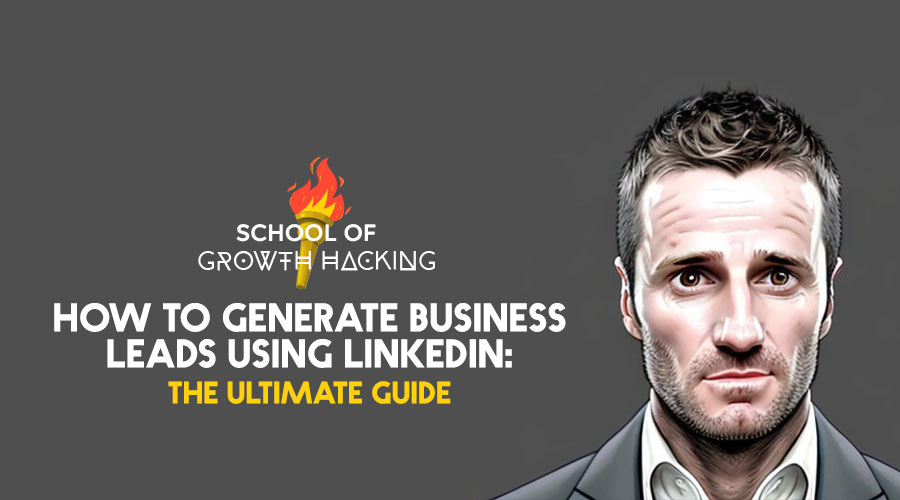How to Grow Your Business Using LinkedIn
Find your ideal clients, start productive conversations, and make the sale.
Note: This is a chapter from my growth hacking book, “Dr Growth.” This is only one of more than dozens of chapters that read exactly like this.
At the moment, LinkedIn is the best platform for B2B sales. I asked my friend Amar, CEO of Zenmaid, to contribute an article his exact process for scaling his business from 5 clients to 250+, primarily using LinkedIn leads.
To make this process even easier, I took some of his core strategy and added some extra automation tools (you can also check out the 10x growth marketing course for juicy LinkedIn growth hacks). You can use the coupon code “#10xgrowthhack2023” right now to get 15% off.
Hope you guys enjoy. Would love to hear some feedback from peeps after they try this strategy for themselves.
Onward!
How to Growth Hack Your Business Using LinkedIn
Find your ideal clients, start productive conversations, and make the sale.
Most of us use LinkedIn casually. We send connection invites to co-workers and people we meet at networking events. Sometimes we stalk the profiles of old classmates (or is that just me?).
So I’ll forgive you if my next statement comes as a surprise: LinkedIn is an extraordinarily powerful social media marketing tool.
In fact, it’s one of the best marketing tools out there. LinkedIn has over 500 million members, and these members are wealthy, business-oriented, and open to solicitation.
Are you asking $500 for your high-end service? No problem; LinkedIn members in the U.S. have an average household income of $83,000 per year. They have twice the purchasing power of the average U.S. consumer.
Of course, most LinkedIn members also use Facebook, and some have a Twitter. Perhaps your business is already active on one or both of these platforms.
But by approaching potential customers while they’re on LinkedIn, they’ll be more open to your advance.
You see, LinkedIn generates conversions at a rate 3 times higher than Facebook or Twitter. (Source: a HubSpot.com study of over 5,000 businesses). So if you’re ready to blow up your conversion rate, it’s time to promote your business on LinkedIn!
How to Win at LinkedIn Marketing
Like any platform, LinkedIn offers paid advertising. But I’ve had more success through a free marketing strategy. The strategy is quite simple: I simply look at profiles. Well, sometimes I send out messages too. But mostly I look.
Sounds strange, right?
The thing is, when you look at someone’s profile they get a notification telling them that you looked. And many a curious soul will click that notification and take a gander through your profile.
And if your profile is a selling machine, they’ll soon find themselves daydreaming about your product. And chances are, they’re gonna send you a connection request. At that point, you’ll send them a strategic message to build your relationship and move towards the sale. (We’ll get into all that).
In this chapter, we’ll go over all the steps to pull off this strategy:
- How to update your profile so it resonates with your customers
- How to find your perfect audience on LinkedIn
- How to get in front of 300+ prospects per day
- What to message potential leads to turn them into fans and customers
Let’s get to it.

Optimize Your LinkedIn Profile to Resonate with Customers
With the strategy of marketing I’m going to discuss, your audience will first learn about you and your business when they view your profile.
So your profile needs to make a good first impression. A first impression that says ‘I’m trustworthy, and I have an awesome product or service that could really help you with your problems.’
The key elements of a trustworthy profile are:
• A kickass profile pic
• A headline that communicates what you do and why it’s valuable
• A quick summary to go over details that the headline didn’t cover
• Social proof in the form of testimonials
Step 1: Find or Take a Great Profile Picture
When strangers visit your profile for the first time, they’re going to make snap judgments about you based on your profile picture.
A good profile picture should tell the viewer: I’m professional and friendly.
Here are some things to keep in mind when taking your picture:
- Wear what you’d wear to meet a client. You can’t go wrong with a nice button-up.
- Use a head shot — profile pictures are small, especially on a mobile device. Showing mostly your face allows your audience to easily see and connect with you.
- Smile! Just make sure it’s genuine. The whole “smile with your eyes” thing is true, and people can tell when it’s fake.
- Choose a background that isn’t distracting. A white background works, although it can be a little boring. Wood or outdoor shots are fine as long as they don’t take away the focus of the picture.
- Ask for feedback. It can be hard to be objective when evaluating photos of yourself. Ask a few people you trust if your profile picture conveys professionalism and friendliness. If you’re an overachiever, you can get feedback from strangers at photofeeler.com.
Step 2: Write a Great Headline
Let’s say you came across my profile and my headline was “CEO of ZenMaid.” You might be impressed that I am a ‘CEO,’ but you’d also think, what on Earth is ZenMaid?
Not that you’d bother to look it up because…well, why would you? You’ve got better things to do.
Don’t just use your job title as your headline.
Instead, your headline should clearly communicate the value proposition of your business to potential customers.
For example, my actual headline is “Helping Maid Services Manage, Run, and Grow Their Businesses with easy-to-use, time-saving software.”
See how that’s more interesting? That’s a headline that really captures the attention of maid service owners (my target audience).
You may want to use a similar structure for your headline: “Helping [Your Target Market] [Get XYZ Benefits] with [Your Product]”.
Step 3: Write a Great, Easy-to-Read Summary
Think of your summary like a sales blurb. You are not summarizing your life story, you are communicating what your business has to offer.
Ask yourself:
“Who are my customers?” “What do I do for my customers?” “What are the benefits my customers get from working with me?”
Use your answers to start writing your summary.
Let’s say you’re a freelance writer who specializes in social media marketing. Your answer to some of the questions above may be, “I increase businesses’ website traffic and reader engagement by writing outstanding, easy to read content and sharing it on social profiles.”
Now take that and try to write it in plainer English with a focus on the benefits for your customers:
“We bring more customers to business owners’ websites so they can focus on other things. Businesses who work with us have amazing content posted on their websites weekly and shared through all their social media channels, without having to lift a finger!”
Your summary can focus on similar benefits as your headline — it just gives you more room to expand.
Step 4: Update Your Experience and Testimonials, and more
Experience Any experience listed on your profile should be relevant to what you do now. If none of your previous jobs are relevant, remove them all. Your customers don’t care about your previous work experience.
Testimonials Finally, your profile needs social proof. (Just like a sales page does). If you don’t have any testimonials, reach out to your three best customers and ask if they’ll write one for you.
Optional Additions You can get a lot fancier with your profile (by adding skills, school background, and more), but those extras aren’t necessary. If you already have them, and they contribute to the perception that you are friendly, professional, and an expert in your industry, then keep them. If you don’t already have them, there’s no need to add them.
How To Find Potential Customers on LinkedIn
Once you have an impressive profile, it’s time to find your audience.
You’ve got 2 options: 1. Join groups that cater to your industry, and then approach group members. 2. Use the search feature to find people in your industry.
Groups
LinkedIn groups are my preferred way to find potential customers.
One good group can mean thousands of leads. In addition, being in the same group as someone allows you to see their information even if they aren’t a 2nd or 3rd degree connection and you don’t have a premium account.
And if you choose to message someone you found via a group, you already have something in common.
(“Hey, we’re in the carrot-lovers group together. Do you love carrots too? They’re my favorite vegetable!”)
You’ll notice that most LinkedIn groups aren’t very active, but they’re useful for their membership nonetheless.
To find a group, just use the search bar and click the “Groups” tab below the search bar. Then enter keywords related to your niche. You’ll probably find several options.
Another way to find groups is to look at the profiles of your current customers and connections and see which groups they’re in.
For ZenMaid, we found groups both ways. We chose 15 groups that are filled with maid service owners from around the U.S., Canada, and the rest of the globe.
Search
One limitation of groups is that you usually won’t find ultra-specific groups. So if I only want to target owners of maid services with less than 5 employees located in the Pacific Northwest, I might not find such a narrow LinkedIn group.
LinkedIn’s search allows you to find highly specific customers on LinkedIn. It’s also the only way to find potential customers who are not in any relevant groups.
(Note that if you don’t have a premium account, you are only able to see 2nd and 3rd connections when you search — so your results would be limited.)
LinkedIn allows you to narrow your search by the following criteria:
• Location
• Company name
• Company size (by # of employees)
• Job title
• Job function
• Job seniority
• Skills (listed on someone’s profile or inferred by LinkedIn based on their listed skills)
• Schools
• Degrees
• Fields of study
• Gender
• Age
Narrow your search as much as is helpful to you. If you’re looking for a very specific set of customers, you’ll probably be able to find them.
How To Get Potential Customers’ Attention with LinkedIn
When you find a promising potential customer, you have two options:
- Just view their profile.
- Send them a connection request and a message.
View Their Profile
When you view someone’s profile, they receive a notification telling them you just viewed their profile. The notification includes your name and your headline. (Another reason it’s so important to optimize your headline!)
When you send a connection request to a stranger, that person might be annoyed or be on guard against being sold to. But simply viewing someone’s profile seems innocent enough. You could have been viewing their profile out of genuine curiosity about who they are. Perhaps you randomly came across their profile (or so they might believe).
Even if they do suspect that you are viewing their profile as a marketing tactic, it’s less demanding than sending a connection request. Those who choose to take a look at your profile will view it with an open mind and genuine curiosity.
In my experience, about 40–50% of people whose profiles you view will check out your profile too.
As high as 10–15% of those viewers will send you a connection request.
Note that you can view up to 400 profiles per day.
Send Connection Requests
For most people, you’ll want to err on the side of just viewing their profile. Sending a connection request can backfire because the person may be suspicious of why you want to be friends when you’re a complete stranger.
However, if you have a plausible reason to connect with someone without coming across as spam, then connecting will increase the likelihood that someone checks out your profile back.
Reach out to people who are most likely to know who you are. For example, people with whom you share mutual connections, or who are in the same groups as you. Be sure to mention your shared commonality when you send them a connection request.
LinkedIn allows you to send 50 connection requests per day.
How to Start a LinkedIn Conversation with a Potential Customer
When you’re messaging someone you’ve never met in real life, you can’t just use the standard LinkedIn message. (“I’d like to add you to my professional network on LinkedIn”). Your message will probably be ignored, and you’re missing an opportunity to build trust.
You also don’t want to go straight for the sale. Your prospect doesn’t know you yet, so selling will just come across as pushy.
Instead, either offer the customer something of value (such as a free resource), or ask them a thoughtful and strategic question.
Free Resource / Download
I’ve tested many types of messages for my business and my clients’ businesses. A consistently well-performing message is sending out a free resource or download.
In your message, say that you have a resource that you think the prospect will find helpful. Then link to a landing page on your website where they can unlock the resource by submitting their email address.
You want to be careful to not come across as spammy. Just imagine you’re messaging a friend of a friend, and want to share a resource you think they might enjoy. Here’s an example of the tone of my messages:
*“Hi Alex,
I saw that you’re interested in improving your maid service. A lot of people in the ISSA group have really benefited from this free download. Check it out if you’re interested — I hope it helps.
Best, Amar”*
By offering something freely, you’re starting off the relationship on the right foot. Note that this strategy works best when your resource is truly relevant and helpful to your audience.
Facebook group
At ZenMaid, we run a fairly active Facebook group for maid service owners. Our customers LOVE it — oftentimes, they do not have other maid service owner friends to ask questions to or just commiserate with.
If you have a Facebook group or an online forum, simply inviting someone to the group can be a huge value add. If I think someone is a good fit for our group, I send them a message like this:
*“Hey Alex,
It looks like you’re interested in improving your maid service. Check out our Facebook group for maid service owners — there’s a lot of interesting conversations going on on a daily basis.”*
In this case, we’re not even asking for their email address. But when they join the group they’ll be exposed to substantial social proof for our brand.
Before, I was just a random guy reaching out off of LinkedIn. But when our potential customer sees that our group has 1800 maid service owners, I become trustworthy. And suddenly my team and I are regarded as experts.
Although they didn’t need to give us their email, they often end up signing up for our email list of their own accord.
And even if they don’t, they’ll be exposed to our brand slowly through the Facebook group, which leads many to try our service.
This tactic only works if you run an active group or forum. But if you don’t run one…why not? Groups are the new email list. People are yearning for more community, and groups around shared occupations or interests can provide this. Read more about how to start a group here.
Thoughtful + Strategic Questions
If you don’t have any resources or forums to offer, then you can use a more direct method of selling in the meantime.
You’ll want to send a message that leads the conversation towards a discussion of your product or service, without coming across as spammy.
My favorite question is “How do you currently solve X?” where X is the problem that your product or service solves for.
For ZenMaid, the message might be:
“Hey, quick question for you. How are you currently managing your schedule and calendar?”
Finding out how they are currently solving this problem is helpful to the sales process, because you can be specific about exactly how your solution beats their current one.
Replies usually fall into two categories: 1. We’re currently using X method. 2. We’re currently using X method and we’re not happy with it. Actually, I’ve been looking for a solution for some time now, and that’s why we sent you a connection request in the first place!
The more unhappiness they express with their current method, the quicker you can move towards a sale.
Bad Messages (What Not To Do)
There are a few messages we’ve tried or seen others use that we do not recommend.
Aimless Questions Aimless questions are questions that do not strategically lead towards discussing your product.
For example, “Hey, thanks for inviting me to connect. I was wondering, was there something on my profile that made you want to connect with me?”
This question might get a reply, but the reply may or may not naturally lead towards discussing your product. (For example, they might say “Not really, I’m just trying to expand my network”).
I have heard of companies that used a similar message with good results, but messages like this have not worked for ZenMaid. That said, I always encourage experimentation. If you suspect this might work in your market, give it a try a few times.
Big Requests The second message to avoid is making a big request of the person.
For example, some companies will immediately ask to set up a call. If you do this right away, expect a lot of No’s (or no responses). I’ve always found that it’s better to add value first, and then follow-up with anyone who shows interest.
If you’re just getting started with your company or are looking for your next 10 customers fast, this might be a viable option. But in the long run, you’ll burn far more leads than you close.
How to Automate Your LinkedIn Marketing
You’ve probably got a lot on your plate already. You know, the whole running your business thing.
So you might not want to spend the time to view 400 new profiles a day, and then send 50 messages.
I use a virtual assistant to help me with these tasks. Alternatively, you can also use dux-soup (dux-soup.com) and similar automation tools, that allow you to auto-view ALL of your search results. These apps run in the background, allowing you to choose a maximum view count and then open accounts at random time intervals.
With that said, there are ways to automate every aspect of your LinkedIn marketing and truly growth hack the platform, with some skill, dedication, and the right tools. The Growth Hacking and Lead Generation Masterclass is the place to start.
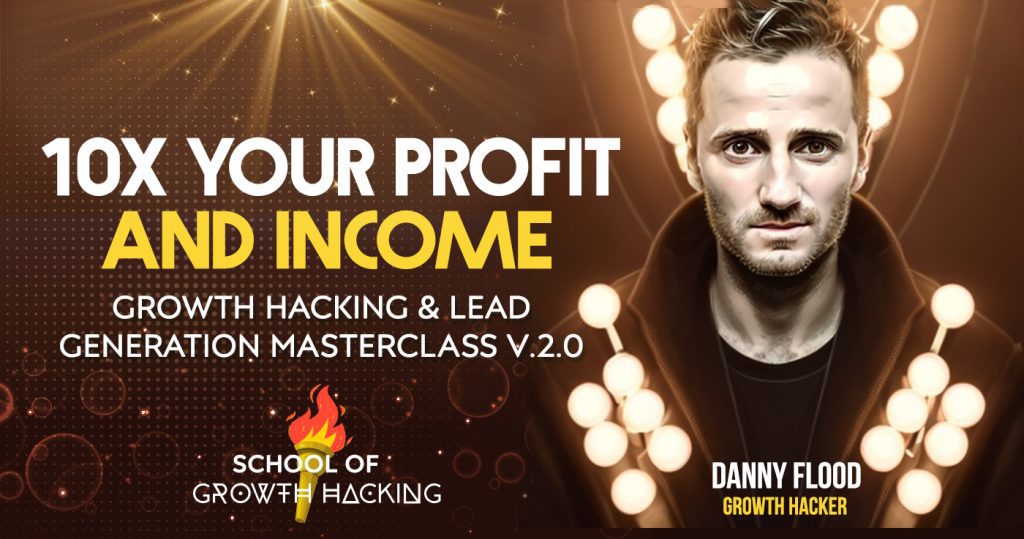
Conclusion
If you’re not marketing on LinkedIn, you’re missing out on a wealthy market that wants to be sold to. Fix up your profile, find your target market, and start viewing profiles! You’ll be pleasantly surprised by how quickly you see results.