Leveraging various platforms and diversifying your reach is crucial to expanding your audience and building out your brand for the long-term. But getting actual growth is a bit trickier.
One straightforward and simple strategy for boosting your YouTube channel is through Facebook Ads. This guide will walk you through the step-by-step process of using Facebook Ads to increase views and subscribers on your YouTube channel.
Step 1: Create a YouTube Subscribe Link
Start by creating a special subscribe link that directs users to a page with a subscription prompt. This increases the likelihood of gaining subscribers. Take any video and add “?sub_confirmation=1” to the enf of it to prompt a pop up that offers the visitor a chance to subscribe to your channel.
Copy the full link, ensuring it includes the highlighted prompt for viewers to subscribe. Keep in mind that this method works best on desktop, where users are more likely to encounter the subscription pop-up.
Step 2: Customize Your Subscribe Link for Your Channel
Modify the subscribe link to include your channel name. Simply replace the existing channel name in the URL with your own. For example: https://www.youtube.com/@schoolofgrowthhacking?sub_confirmation=1
This ensures that users directed to this link will see the subscription prompt for your channel.
Step 3: Set Up a Facebook Ads Manager Account
If you don’t already have a Facebook Ads Manager account, set one up. Access it by clicking the down arrow on Facebook and selecting “manage ads.” Alternatively, consider creating a Facebook Business Manager account for better organization, especially if you manage multiple pages or run ads for clients.
Step 4: Create a New Campaign with the “Traffic” Objective Set
Within the Facebook Ads Manager, click on “create” to initiate a new campaign. Choose the “traffic” campaign type, as the goal is to drive traffic to your YouTube channel. This campaign type is ideal for promoting your subscribe link.
Step 5: Define Your Target Audience
Define your target audience based on the niche and content of your YouTube channel. Utilize Facebook’s detailed targeting options to narrow down your audience, considering factors like location, age, gender, and interests. Aim to reach users who are likely to be interested in your channel content.
Step 6: Choose Manual Placements for Desktop Users
Opt for manual placements to control where your ads appear. Since the subscribe link works best on desktop, deselect mobile placements and focus on desktop options. Choose placements like Facebook News Feed that are more likely to be viewed on desktop devices.
Step 7: Set Your Budget and Schedule
Determine your budget for the campaign, considering factors like daily or lifetime budget and estimated reach. Start with a reasonable budget, and as you gain insights, adjust accordingly. Set a schedule for your ads to run consistently or during specific times that align with your audience’s online activity.
Step 8: Optimize for Link Clicks
In the optimization section, choose “link clicks” as your optimization goal. This ensures that your ads are optimized to drive users to click on the subscribe link and visit your YouTube channel.
Step 9: Craft Compelling Ad Creative
Upload creative elements such as images or videos that capture your audience’s attention. Craft a compelling headline, primary text, and description that encourage users to click on the link and subscribe to your channel. Utilize the call-to-action button, with options like “subscribe” for direct engagement.
Step 10: Confirm and Monitor
Review your ad settings, creative elements, and targeting options before confirming the campaign. Once your campaign is live, monitor its performance regularly. Facebook Ads provide valuable insights that can help you refine your strategy over time.
By combining the power of Facebook Ads with strategic targeting and a compelling subscribe link, you can significantly boost views and subscribers on your YouTube channel. This step-by-step guide serves as a roadmap to help you attain steady growth through cost-efficient ads.
Stay flexible, test different strategies, and watch your YouTube channel grow with the power of targeted promotion.